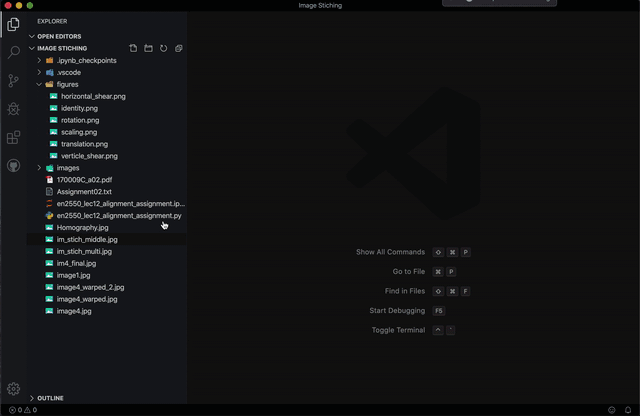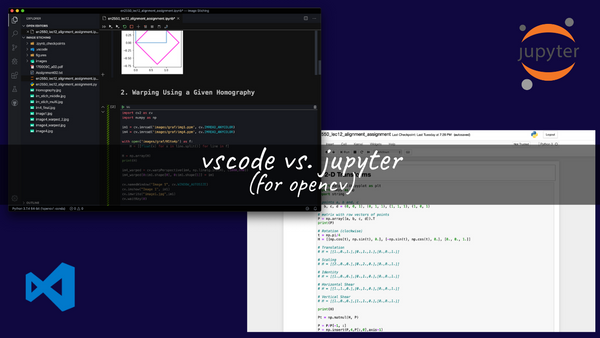I always wanted to find effienct and easy tools when I need to do something
I recently installed anaconda package for python to learn image processing and machine learning. Most of the people are using jupyter notebook and jupyter lab to open ipython notebooks. ipython notebooks provides the feature to test the code in cell format which helps to easily visualize and debug lengthy code.
As my favourite code editor is "vscode", and I use this amazing editor for every coding instance I do right now starting from programming arduinos, STM boards, competitive programming and etc. Therefore, I wanted use vscode for openCV projects too.
Woolah! ipython notebooks are working in vscode....
So far, I have only tested this feature in vscode for macOS and it might contain some bugs and few errors. But, it's working fine so far. The best features I have experienced contrasting to jupyter tools are that,
- access file menu side by side
- use vscode shortcuts
- choose python environment from vscode
- support for version control tools
- vscode extension support and easy searching
Below is a animated gif of using vscode to work with ipython notebooks.